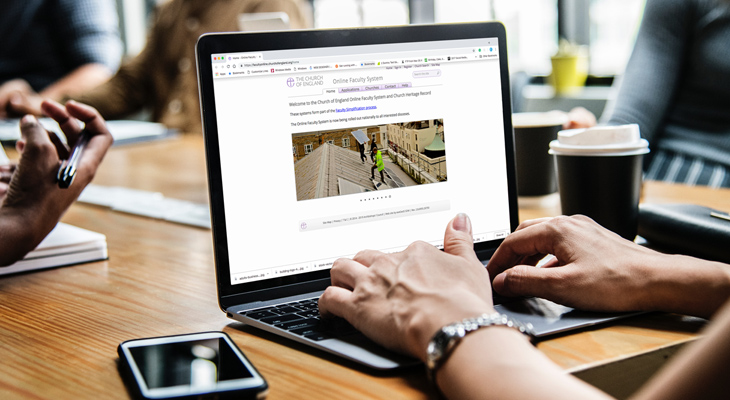
You will now be able to make and process faculty applications entirely online as a new faculty system is being introduced in the Diocese of Liverpool.
You will need to register to use the online system. After you’ve been approved you will be able to use the system to submit faculty applications to the Diocesan Advisory Committee (DAC) or "List B" applications to your archdeacon. You can register up to three users per parish.
How will the online system help parishes to complete applications?
- It will help you establish if the proposed work requires a faculty or can be authorised by the archdeacon.
- Prompts will help you complete your faculty applications correctly.
- Consultations and faculty applications will be quicker and easier to submit.
- You’ll be able to track the progress of your application through to the granting of a faculty.
You’ll find an introduction to the online faculty system on the Church Buildings Council’s website linkneeded but page not found Churchcare.
This includes links to user manuals with advice on a 24/7 basis for parishes as they get to know the new system.
As well as full guides, advice on its use and frequently asked question, you’ll find the details which are commonly required to support an application.
You will still be able to submit paper and email applications to DAC Office during the first quarter of 2019. After a review in April 2019 and any revisions, it’s expected that you’ll need to make all future applications using the online system.
The system was developed to make the faculty process quicker and easier for parishes, and other dioceses have already found it useful.
We'll all be learning about the practicalities of the new system as we go but we are confident it will make the faculty process easier and improve transparency.
Registering for the online faculty system
- Go to Online Faculty System by clicking this link
- Click the "register" button (top right of screen)
- You’ll need to put the name of your church and your diocese (Liverpool) when you register.
- Then you’ve been be approved, you’ll be able to submit faculty applications and “List B” requests.
- Up to three users will be authorised for each church.
Please see the online user guides and FAQs for:
- detailed advice on the use of the system and
- the information you’ll need to include with applications.
If you have any queries or need guidance on the registration process please contact
Chris Leggett
DAC Secretary
E: chris.leggett@liverpool.anglican.org